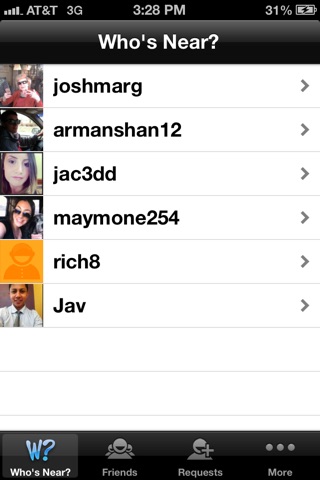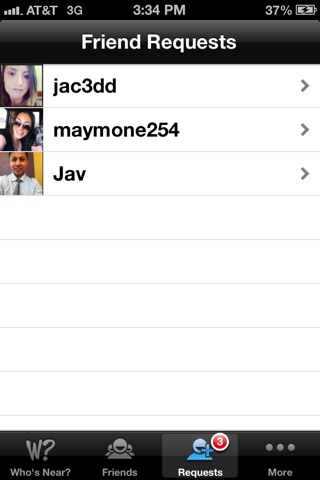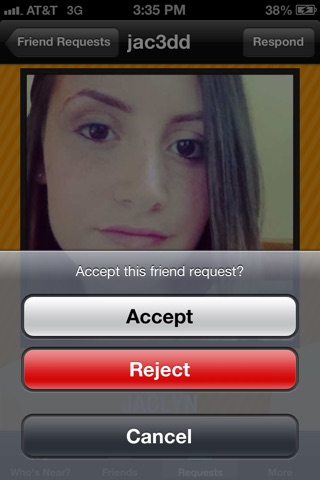Wanna Hang
Wanna Hang will be FREE on June 9th for 48 hours!
Wanna Hang is more than a social networking app. Its enhanced social interaction, reinvented for our time.
How does Wanna Hang work?
Wanna Hang removes angst and complication from first time social encounters and enables users to introduce themselves right from their own smartphone. Say youre in a coffee shop and you see a girl you want to introduce yourself to. But, shes with a group of other people. And worse, they seem really busy. And people all around you are watching. Thats a problem. The solution? Open Wanna Hang, stand in a spot where you can see this special someone and youll see her profile photo, screen name, age and a tweets worth of information about her in the app. A simple click and shell see your limited profile. If she likes what she sees, shell accept your request to connect, and youll see her profile and contact info. You can even chat through Wanna Hang. Nobody knows but you and her. Thats a problem, solved. Girls - same thing works for you. See a guy youre in to but cant go over because everyone is watching? No problem. Just open Wanna Hang and let him find your connection request.
How do I get started?
Simple. Download Wanna Hang, set up your profile and start connecting with other users. Wanna Hang enables you to start interacting with people you want to hang out with and get to know, but you can only send them an invitation to connect when youre in eyesight range of the other person. If you can see the person in real life, then you can see the person in Wanna Hang.
What happens when I get a request to connect from someone?
You can choose to accept the request or deny the request, but either way, the person wanting to hang out with you cannot see your shared profile until after you accept the invitation to connect. Nobody can see your information or chat with you until you let them. The only information about you that other Wanna Hang users see before you accept their request to connect is your profile photo, your Wanna Hang screen name, your age, and your profile description, which is no longer than a tweets worth of information about yourself.
When I accept a request to connect, what info of mine can they see?
Once you accept a Wanna Hang request, they can see whatever information you choose to share. You can choose to share certain contact information or not to share it. The only thing that is shared by default once you connect is your first name. You can choose whether or not you want to share your last name, phone number, email address or your profile description.
How will this app affect my battery?
Wanna Hang has a feature provided by Apple that can send your GPS location to our servers even while the app is not open. You can turn this on or off any time in Wanna Hang by going to More->Background Settings-> Background GPS. Please note that continued use of GPS running in the background can dramatically decrease battery life.
Can other users see where I am or see me on a map?
No! Your GPS coordinates are never shown to any other user, nor can any use ever see you on a map. When you are near other Wanna Hang users, they will see you and you will see them in the Whos Near page in a list type format.
Can anyone using Wanna Hang send me a request to connect?
Like, if someone is in California and Im in New York? Nope. Wanna Hang only allows you to make a request to connect with someone that you can see in real life. Once you accept the Wanna Hang request to connect, you can chat with them through Wanna Hang no matter where you are. Wanna Hang enables you to introduce yourself to another person without breaking a sweat, when the person is unapproachable due to circumstances beyond your control.